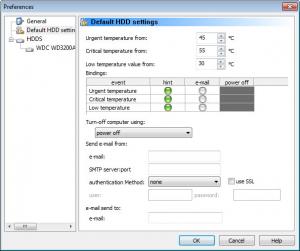HDD Temperature
4.0.25
Size: 2.24 MB
Downloads: 6885
Platform: Windows (All Versions)
The hard disk is the most unreliable component of a computer. That's because it has a lot of moving parts and generates a lot of heat. This is why it's important to always have the temperature of a hard disk properly monitored. Most modern hard disks have temperature chips built-in, so the only problem left is what software to use for the job. Windows doesn't include a tool for monitoring the temperature of a hard disk. Fortunately, there are a lot of programs on the market which allow this, but many of them have too many features and are difficult to use. HDD Temperature is different from all those programs, as it just displays the current hard disk temperature in a graphical interface.
It's very simple to install and works on any Windows version. After installing and running the program, it will automatically detect all the hard disks installed into the system and will display the temperature for each of them. Besides showing the temperature in a graphical interface, it can also display it in the system tray, allowing the user to minimize the program's interface and still see the temperature. The program is compatible with virtually any hard disk that has a sensor and can display the maximum and minimum temperature achieved by a hard disk while being monitored.
Besides displaying the hard disk temperature, HDD Temperature can also display the capacity, file system and the free space of every system partition. It can also display the working time for all the hard disks installed into the system.
By accessing the program's options section, one can configure it to run together with Windows and to display the temperature in different units, which are C and F. What's more, it can be set to perform certain actions when the temperature exceeds a certain level, for example, to turn off the computer. This feature can protect your personal data.
Pros
It can monitor and display the temperature for virtually any hard disk. Besides that, it can display the maximum and minimum achieved temperature. What's more, it can show the free and total hard disk space of all the system partitions. Furthermore, it can run together with Windows and perform certain actions when the temperature exceeds a certain level.
Cons
The program cannot save the temperature as a report file. HDD Temperature allows monitoring and displaying the temperature of virtually any hard disk in a very simple interface.
HDD Temperature
4.0.25
Download
HDD Temperature Awards

HDD Temperature Editor’s Review Rating
HDD Temperature has been reviewed by Jerome Johnston on 10 May 2012. Based on the user interface, features and complexity, Findmysoft has rated HDD Temperature 4 out of 5 stars, naming it Excellent